This page illustrates how to create a UDF for a model with only a problem where the IDC drives the project cost and the project cost drives the debt and therefore the IDC. This is perhaps the most common circular reference in project finance models. The UDF for solving this problem is not as easy as the simple example I used for the fee example because as the debt is built -up during construction the IDC increases. This means you must simulate the accumulation of debt in the UDF and create a loop. It also can mean that you do not want to put the output of the UDF in a line rather than in a single number. This means that you can create a UDF with an Array where you need to go backwards and accumulate the debt. The file below includes the simple IDC method.
The screenshot illustrates the IDC resolution problem. The IDC and the EBL interest create a circular reference that could be resolved with a copy and paste macro. But as there is only one debt issue and you do not have many complicated items, you can write a UDF. In the screenshot, the line for IDC in the uses of funds comes from the UDF below and allows you to change scenarios and evaluate the costs of delay. You can then connect the applied column to the UDF and there is no need for a button. I have included the example with the UDF and without the UDF in buttons below.
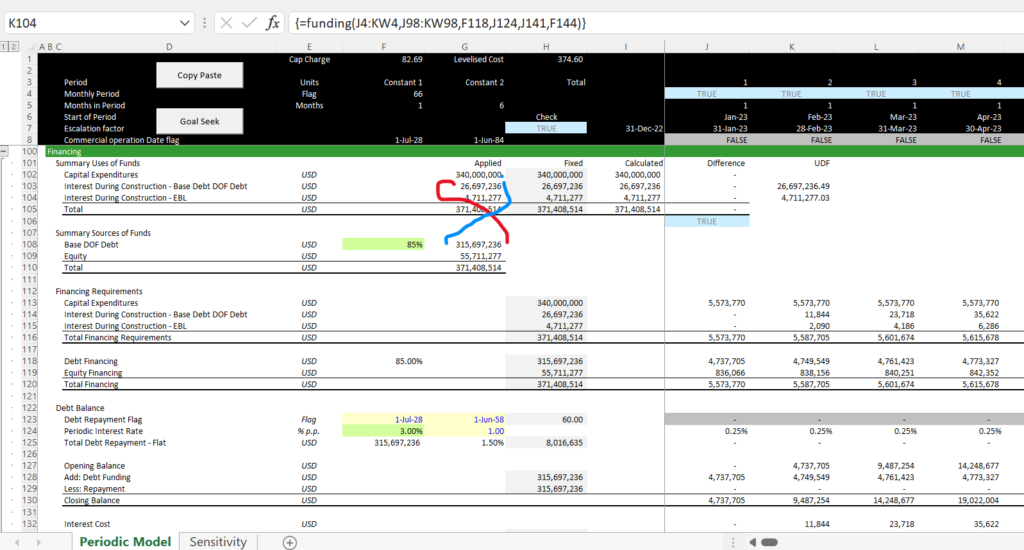
.
.
When creating a UDF like this, I forget how to make an array variable sometimes. The except below shows the steps that includes:
- Use Variant in the function name
- Create a variable with an array (I use something like output). Make sure it has rows and columns.
- Define the output variable in a loop. This should have a row and a column
- Assign the name of the function to the variable with a loop
Function funding(time_range, cap_exp, debt_percent, interest_rate, EBL_rate, EBL_pct) As Variant
Dim output(2, 1) As Double
Dim financing_requirements(), debt_financing(), equity_financing() As Double
Dim debt_balance(), EBL_balance(), EBL(), IDC() As Double
difference = 999
Count = 0
For i = 1 To time_range.Count
If time_range(i) Then Count = Count + 1
Next i
construction_period = Count
ReDim financing_requirements(construction_period)
ReDim financing_requirements(construction_period), debt_financing(construction_period), equity_financing(construction_period)
ReDim debt_balance(construction_period), EBL_balance(construction_period), EBL(construction_period), IDC(construction_period)
' MsgBox " Cap Exp Sum " & WorksheetFunction.Sum(cap_exp)
' MsgBox " Periods " & construction_period
Do While difference <> 0
For Period = 1 To construction_period
financing_requirements(Period) = cap_exp(Period) + IDC(Period) + EBL(Period)
debt_financing(Period) = financing_requirements(Period) * debt_percent
equity_financing(Period) = financing_requirements(Period) - debt_financing(Period)
If Period > 1 Then
IDC(Period) = debt_balance(Period - 1) * interest_rate
EBL(Period) = EBL_balance(Period - 1) * EBL_rate
debt_balance(Period) = debt_balance(Period - 1) + debt_financing(Period)
EBL_balance(Period) = EBL_balance(Period - 1) + equity_financing(Period) * EBL_pct
End If
If Period = 1 Then
debt_balance(Period) = debt_financing(Period)
EBL_balance(Period) = equity_financing(Period) * EBL_pct
End If
Next Period
IDC_Last = IDC_output
EBL_Last = EBL_output
IDC_output = WorksheetFunction.Sum(IDC)
EBL_output = WorksheetFunction.Sum(EBL)
difference = IDC_Last - IDC_output + EBL_Last - EBL_output
' MsgBox " IDC " & IDC_output
' MsgBox " EBL " & EBL_output
' MsgBox " Period " & Period
' MsgBox " Debt Balance " & debt_balance(Period - 1)
' MsgBox " EBL Balance " & EBL_balance(Period - 1)
Loop
output(1, 1) = IDC_output
output(2, 1) = EBL_output
funding = output
End Function
The first example below isolates on what you have to do to create the array function.
Function idc_shell() As Variant
Dim output(1,1000) As Variant
For Period = 1 To 100
output(1,Period) = 100
Next Period
idc_shell = output
End Function
The second example illustrates the IDC calculation. I made a mistake at first by defining the loop to be longer than the number of inputs for the capital expenditures. Note also that you do not have define the capital expenditure and the flag with the DIM statement.
Function idc(constr_flag, int_rate, debt_pct, cap_exp) As Variant
Dim idc_output(1000) As Variant
Dim debt_balance(1000), debt_draws(1000), funding_needs(1000), cap_exp1(1000) As Double
For i = 1 To 15
For Period = 1 To 10
funding_needs(Period) = cap_exp(Period) + idc_output(Period)
debt_draws(Period) = funding_needs(Period) * debt_pct
If Period > 1 Then
If constr_flag(Period) = 1 Then idc_output(Period) = debt_balance(Period - 1) * int_rate
debt_balance(Period) = debt_balance(Period - 1) + debt_draws(Period)
Else
debt_balance(Period) = debt_draws(Period)
End If
Next Period
Next i
idc = idc_output
End FunctionAnother example of using an array for a function is shown below. It is called the read array and the file is attached below.
Function Read_Array(op_switch, EBITDA, Optional other) As Variant
Dim output(4) As Variant
If IsMissing(other) Then other = 0
tot_num = 1000
For i = 1 To tot_num
If op_switch(i) = True Then
start_oper = i
Exit For
End If
Next i
For i = 2 To tot_num
If op_switch(i - 1) = True And op_switch(i) = False Then
end_oper = i - 1
End If
Next i
For i = start_oper To end_oper
total_ebitda = total_ebitda + EBITDA(i)
Next i
output(1) = tot_num
output(2) = start_oper
output(3) = end_oper
output(4) = total_ebitda
Read_Array = output
End Function